Operations Use Case
Document Process Automation for Operations Teams
Documill helps operations teams reduce risk and gain control by automating contracts, invoices, and compliance workflows with standardized templates, real-time approvals, and secure, audit-ready records—all in Salesforce.
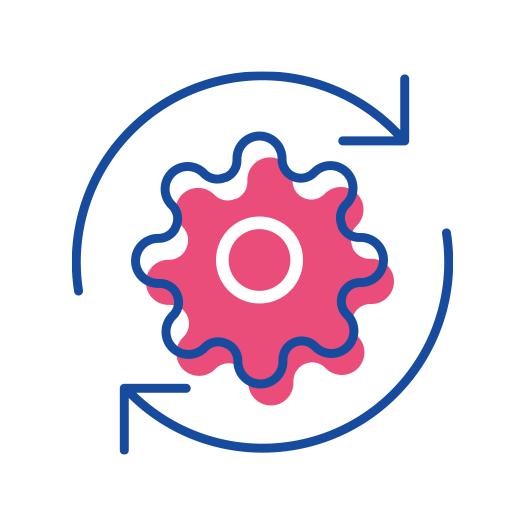
Key benefits of Documill’s document process automation
- Automate contracts, renewals, invoices, and POs
- Enforce consistency with pre-approved templates and e-signatures
- Accelerate approvals and track vendor agreements in real time
- Maintain audit-ready workflows for compliance and control
- Secure documents with enterprise-grade storage and security
Start Free Generate + Automate Trial
Start Free Negotiate Trial
Smart document process automation for complex ops workflows
FAQ
Common questions about simplifying document workflows
-
How does Documill streamline workflows in Salesforce?
Documill automates key processes like contract renewals, supplier approvals, and compliance reporting—reducing manual effort and ensuring consistency across operations teams, all within Salesforce.
-
Can Documill automate procurement document workflows?
Yes. With Documill, operations and procurement teams can generate vendor contracts, SOPs, and policy documents using pre-approved templates, structured workflows, and role-based access—all directly in Salesforce.
-
Can Documill track approvals and contract statuses in real time?
Yes. Documill offers real-time visibility into approvals for contracts, internal procedures, and supplier agreements—so nothing falls through the cracks.
-
How does Documill help enforce internal policy compliance?
Documill supports structured workflows, clause libraries, and audit trails to ensure every approval, contract, and update is reviewed, documented, and aligned with company policies.
-
Can Documill automate contract renewal reminders?
Absolutely. Documill can trigger automated reminders and route updates for approval, helping teams manage renewals on time and without hassle.
-
How does Documill’s document automation improve efficiency?
Documill eliminates manual tracking, speeds up reviews, and centralizes access—helping operations teams work faster and stay in sync across departments.
-
Does Documill support multilingual document generation?
Yes. Teams can create SOPs, contracts, and supplier documents in multiple languages using dynamic templates, ensuring accuracy and compliance in every region.
-
What’s the best e-sig tool for operational teams using Salesforce?
Documill includes built-in, legally binding e-signatures for vendor contracts, policy sign-offs, and approvals—so you can finalize documents securely without leaving Salesforce.
Gain operational control with Documill
Eliminate approval delays, disorganized contracts, and compliance risks with automated workflows that help finance and procurement teams move faster, reduce errors, and enforce financial controls with full visibility and security, all within Salesforce.